Whatsapp dark mode enable for Android
Whatsapp;s dark Mode isn't really 'dark' per say it's a combination of dark green and grey .The text appears in white ,Some elements such as the background for start chat icon is in the light green colour. you will notice the same colour tone when you tap on "chat", "status", and "calls"icons. The top bar is in darker grey colour which does't really gel with the overall theme titled towards green palette.
Here are the seps to enabled the Whatsapp dark mode.
1.Open Whatsapp from the app drawer or home screen.
2.Tap the (three vertical dots in right side corner)
3.Hit setting.
4. Select Chats.
5. Select Themes.
6. In the choose theme dialog box, select dark.
7. you see interface switch to dark theme.
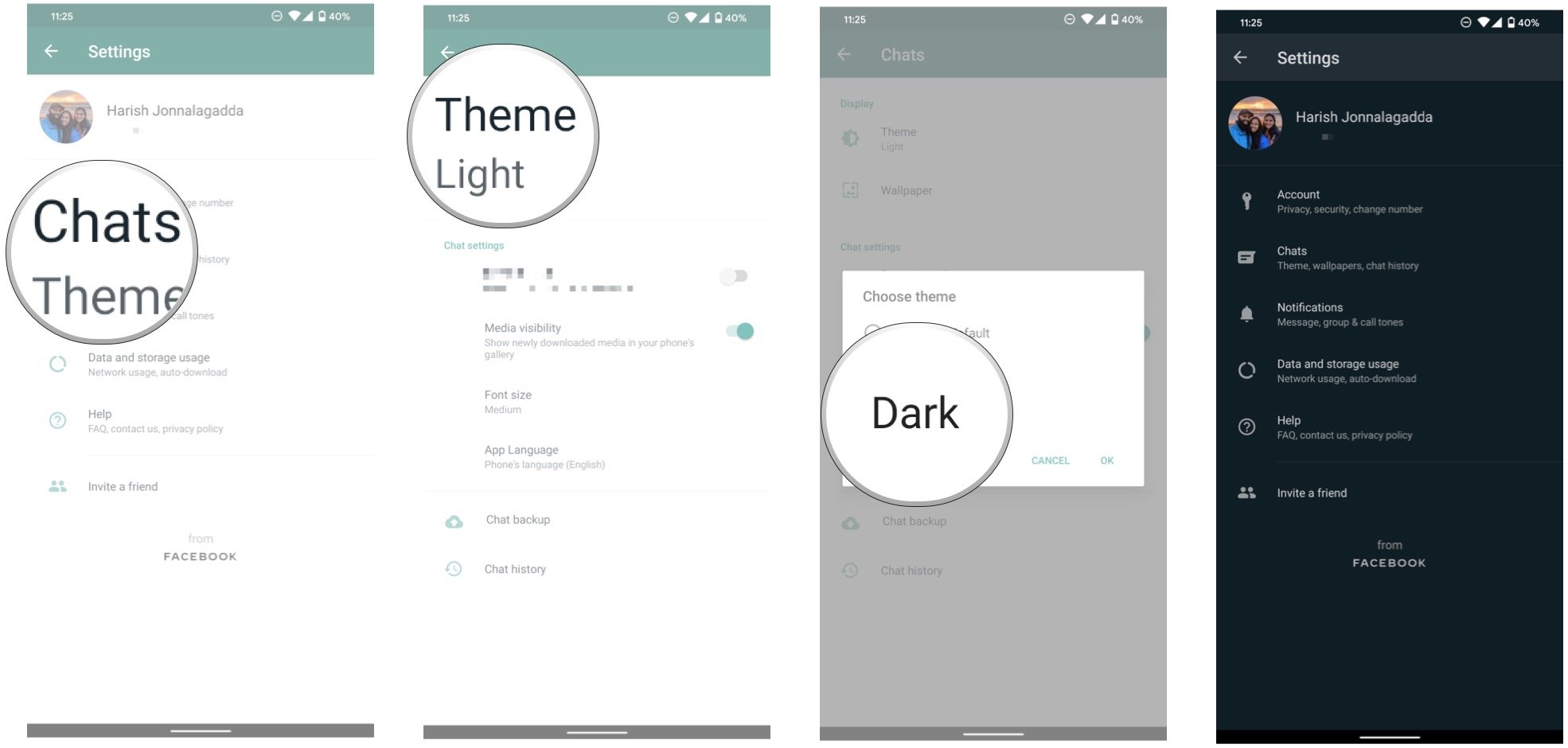 ..
..
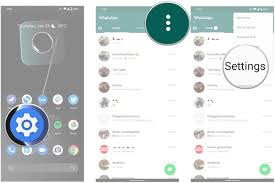



![[100% Working] Netflix Mod APK | Download Latest Version April 2020](https://4.bp.blogspot.com/-O3EpVMWcoKw/WxY6-6I4--I/AAAAAAAAB2s/KzC0FqUQtkMdw7VzT6oOR_8vbZO6EJc-ACK4BGAYYCw/w180/nth.png)

0 Comments